I have recently talked about the threads to our data in our digital life and proposed habits we should incorporate to protect our privacy. In this post, I discuss two key elements I still miss in Data Protection, and I reflect on a few other aspects I didn’t include among my best practices.
Browser
A web browser is an application that allows us to access websites. There are many of them, and they are usually categorised on the foundation used to build the browser. The schema below shows the main types and their key characteristics.

As the schema above shows, choosing the right browser is critical to ensuring security and privacy, as they are built with different features.
With the advent of Manifest V3, an initiative on how the extensions interact with the Chromium browsers, techies expect ad blockers to suffer a setback. Google will require extensions on Manifest V3 to have the Featured badge in their Web Store in January 2023. From June 2023 onwards, extensions on Manifest V2 won’t be visible anymore until they are completely banned in January 2024.
Features for a better Data Privacy
When choosing a browser, we must check that they have a proven commitment to data privacy. Additionally, we must review their additional features and find our best fit. We must also ensure that we can complement our security requirements with extensions. Some features we must have to navigate securely are:
- Ad blocking – DuckDuckGo (browser and extension), Brave and Firefox offer it. Additionally, the extension uBlock Origin in Firefox is very efficient,
- Third-party cookie blocking,
- Automatic management of cookie pop-ups – DuckDuckGo and Brave handle them to some extent,
- Email protection – Depending on the browser, it can be implemented differently. For some, it is an email address that filters trackers before reaching your inbox (DuckDuckGo). For others, it is a temporary email address to keep spammers at bay (Firefox Relay and DuckDuckGo). Some even offer a temporary phone number (Firefox Relay),
- App tracking protection – I could only find this feature in the DuckDuckGo browser for Android,
- Fingerprinter blocking – fingerprinting consists of collecting as much information as possible about our browser, including its plugins and extensions, and our device, such as manufacturer, model, and screen resolution, to create a “fingerprint” that’s unique to us. Websites and their advertisers use that fingerprint to track us across websites to identify the sites we visit and target us with specific ads,
- Cryptominer blocking – to prevent miners from hijacking resources on your computer to produce cryptocurrencies, and
- Password manager and its characteristics.
Independently of the browser you choose, follow these easy security recommendations from an expert when navigating.
Search Engine
Another vital element for safely navigating the internet is the search engine, which helps find things online. The most popular one is Google. Other frequently used search engines are Bing (Microsoft), Yandex (for Russian-speaking people) and Baidu (for the Chinese market). All these search engines focus on marketing and are efficient for that purpose.
The privacy-focused search engines I found, and they work pretty well, are:
- DuckDuckGo – Uses a combination of its crawler (DuckDuckBot) and indexes, specialised sources (e.g., Wikipedia), and even anonymously sources Bing, to provide answers to users.
- Startpage – Metasearch engine (pulls its search results from other search engines, Google in this case). It focuses on privacy and has a high reputation for un-profiled search results. Based in the European Union (The Netherlands).
- Brave – Independent search engine that doesn’t track users’ queries. Brave is still refining its crawlers, so we can index other search engines to get more query results. It automatically blocks online advertisements and website trackers. It also allows users to turn on optional ads that pay users for their attention in the form of Basic Attention Tokens (BAT) cryptocurrency.
- Presearch – Decentralized (i.e., Web3) search engine that rewards users with Presearch Tokens based on their usage, promotion, and contribution to the platform.
Once we choose a browser and search engine, we must set them as the default in our devices to prevent other, less secure options take precedence.
Further privacy checks
We can implement other privacy practices, and I don’t mention them in my post on Data Privacy best practices because each of us must evaluate our situations before doing it. However, I’ll briefly mention them here.
Social media allows us to advertise our products and services. It is also an excellent place to see our friends’ updates. However, they are designed to cause addiction, and they may have a negative influence on our self-esteem and independent criteria. It is well-known how the users’ data can be used to advertise a political party or even manipulate the electorates, such as in the Cambridge Analytica scandal. Additionally, as per the Wall Street Journal, Facebook had run an internal research that showed that Instagram had a negative effect on teenagers. How and when to use social media is a sensitive topic, especially for children.
On a separate note, some experts recommend using a virtual private network (VPN). A VPN extends a private network across a public network, encrypting all the traffic between the user and its target. However, most free VPN services are unstable, and they encrypt our traffic to share our data with their partners later. Even some paid services don’t seem very reliable. Moreover, a VPN slows the traffic down. I tested for personal use, but the results weren’t what I expected. If you think of a VPN, check and test different providers before committing to any.
Finally, the Privacy Guides website provides information and reviews different solutions to help you protect your data security and privacy.
This article was updated on 22 March 2023 to add the reference to the Startpage search engine.

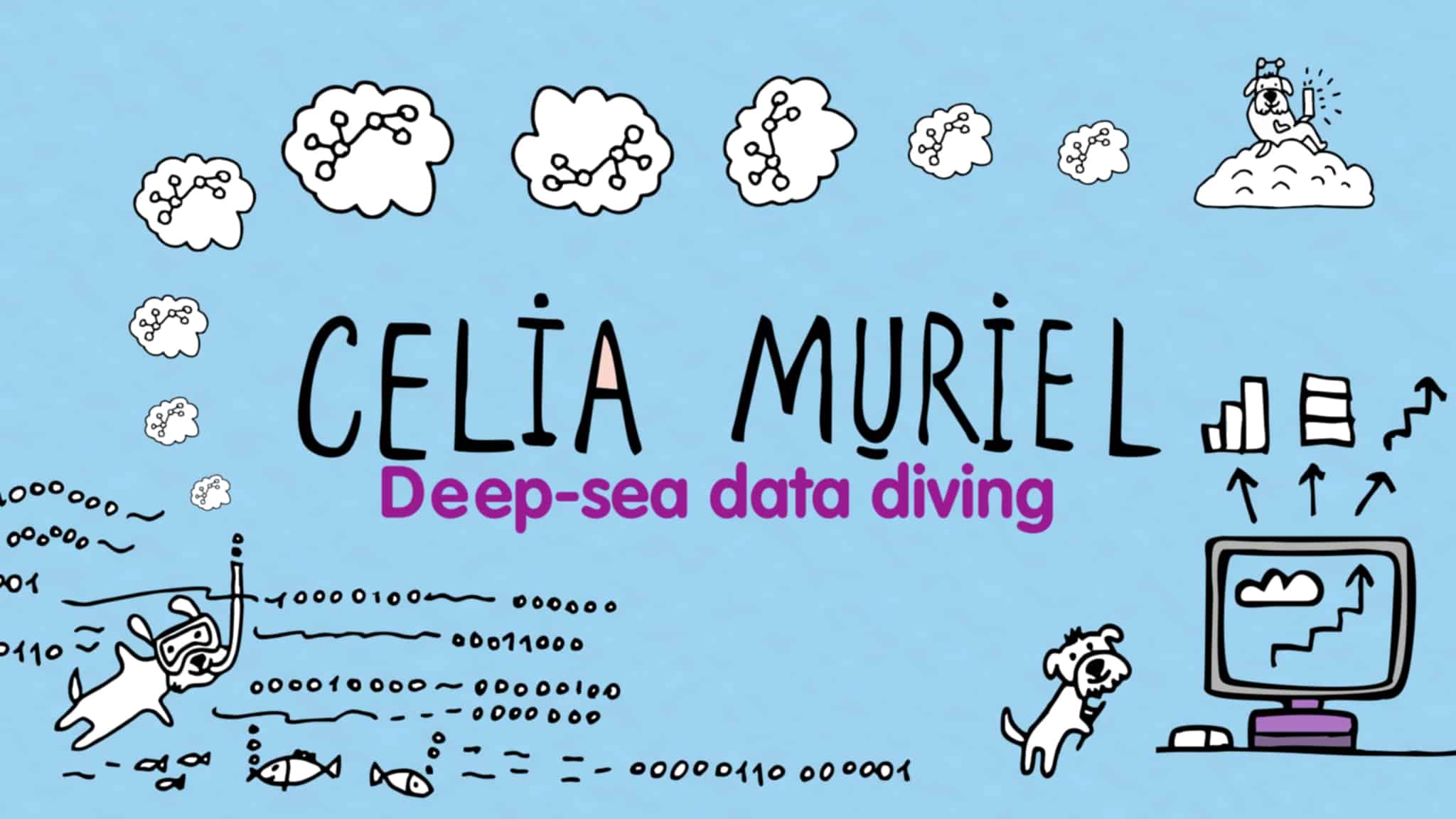
Leave a Reply