
Qlik Replicate uses UTC internally for scanning and processing the transaction logs. However, some timestamps are in local time, such as logs, console statistics, the trigger to launch a task, etc.
Depending on how you use Qlik Replicate, changing the time in a Replicate server may impact your operations. For example, several countries automatically change to Summer Time or Daylight Savings Time (DST) in Spring, and they are back to their regular time in Autumn.
Qlik Replicate’s manual explains the impact of changing time in a Replicate server. Review this article before any time adjustment, and plan appropriate actions and maintenance.
The general guidance for time changes is below. Specific conditions in your environment may require additional steps.
- Stop replication before the time change.
- Allow the entire hour of the time change to pass.
- Resume replication.
Bear in mind that if you don’t stop the Replicate server during a time change and you have tasks running, you may observe some fake latency on those tasks during a certain period (an hour beyond the actual latency). You may restart the tasks to get accurate latency figures again or wait for them to finish.
Qlik usually recommends setting the Qlik Replicate server on UTC for all the above, as it never changes.

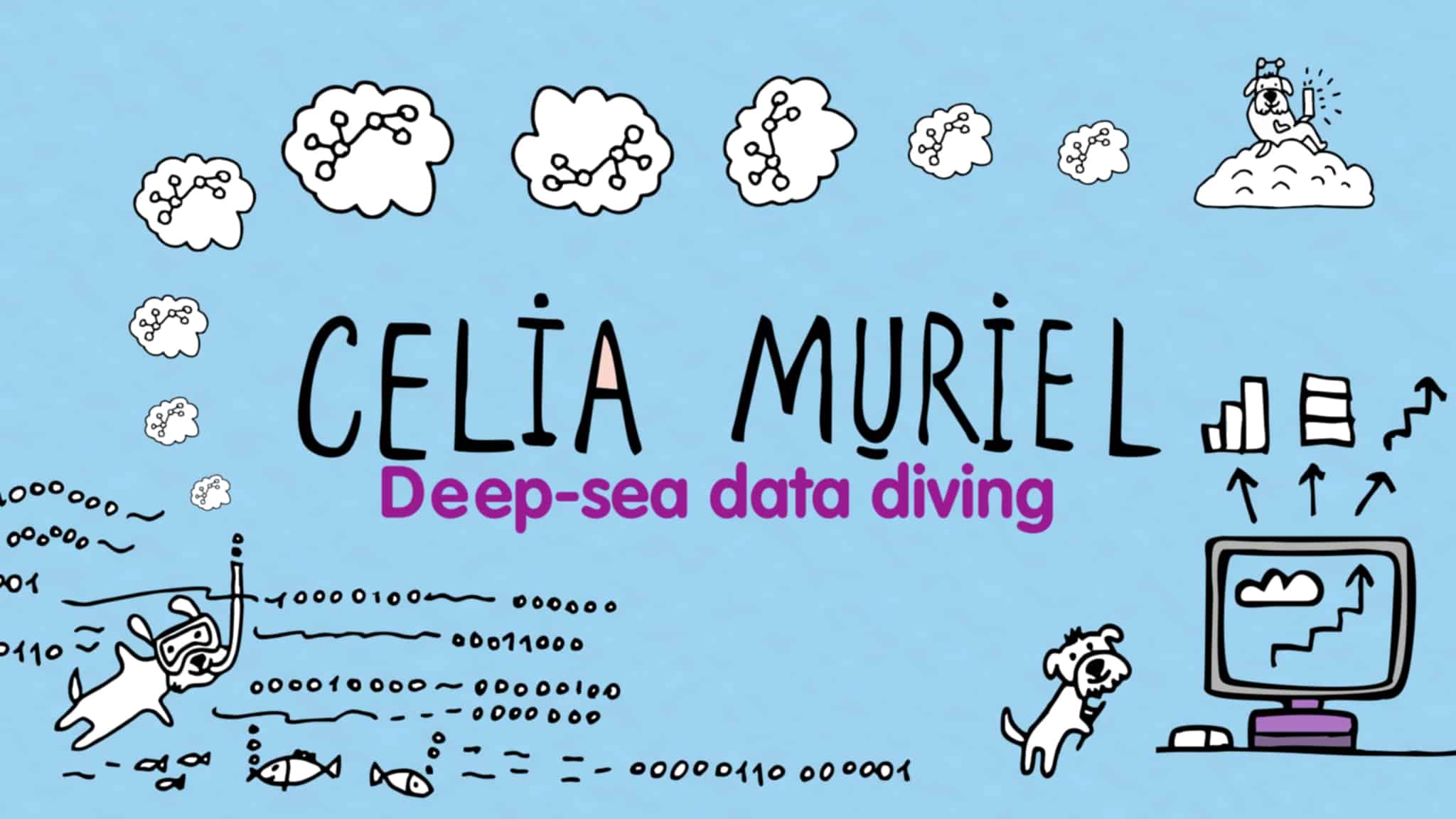
Leave a Reply