What is “latency”?
From a general point of view, latency is a time delay between the cause and the effect of some physical change in a system.
When replicating data with Qlik Replicate, latency is a crucial metric to monitor to ensure a good performance and meet our business requirements.
We distinguish three different types of latency in Qlik Replicate. We explain them in this post.
The Source Latency measures the time since the source database wrote a specific change to the transaction log until Qlik Replicate picked that change. Sometimes the change is rolled back, but it doesn’t affect the Source Latency.
We calculate the Source Latency from the moment a transaction is committed. An open transaction should not affect it.
If there is Source Latency, we won’t see the changes committed in the source after [Now] – [Source Latency].
Once the source database commits a change, there is the Handling Latency. It is related to the manipulation Qlik Replicate does, and the time it takes to apply the changes in the target.
The Target Latency (or Apply Latency) should measure the time when a change is committed and is available for consumption in the target. However, sometimes it is not the case, and the change is not accessible exactly when the target latency says. It depends on the characteristics of the target endpoint, operations and conditions.

How to monitor latency
When replicating data, it is of paramount importance to monitor latency because a high latency hinders performance. Read this post about monitoring best practices in Qlik Replicate to learn how.
Strategies to reduce high latency
If you ever suffer a high latency, review these recommendations to optimise performance in Qlik Replicate. Bear in mind that they are generic for any source or target endpoint. Qlik Replicate offers specific tuning for the different endpoints, such as the Chunk Size in the source Salesforce endpoint.
Finally, sometimes we can get a false latency measurement. It happens when we change the hour on the Qlik Replicate server while tasks are running.

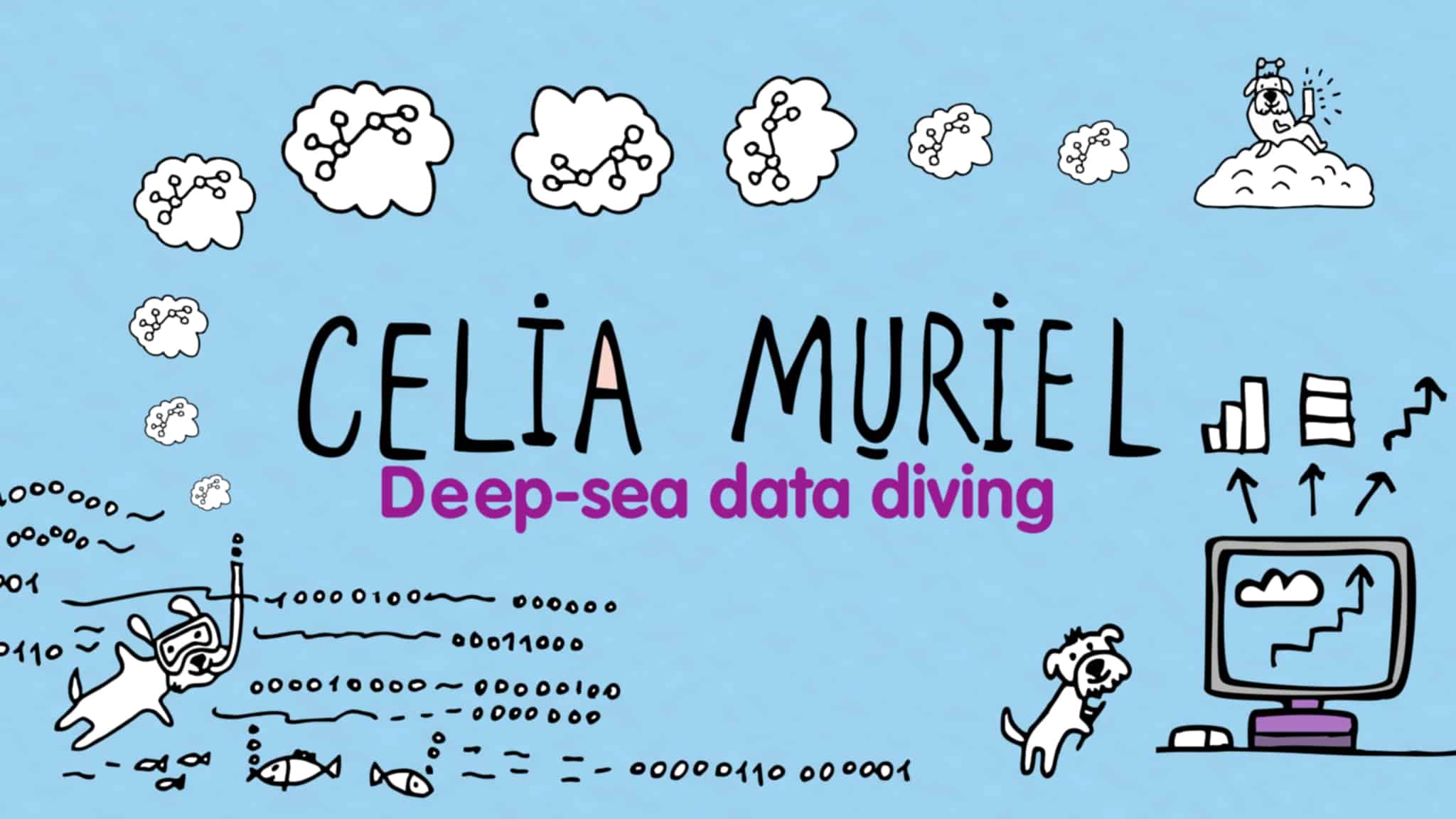
Leave a Reply